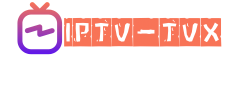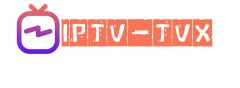Duplex Play Activation – The Ultimate Guide to Unlocking the Best IPTV Player
Duplex Play Activation is the essential step that transforms your viewing experience into a premium, customizable, and powerful IPTV solution. Duplex Play is one of the most advanced IPTV players available today, supporting a wide range of devices such as Smart TVs (Samsung, LG), Android TV Boxes, FireStick, and Windows PCs. However, to fully unlock its functionality, users must go through the Duplex Play activation process. This guide will walk you through everything you need to know about activating Duplex Play, why it’s important, and how it enhances your digital entertainment journey.

What is Duplex Play?
Duplex Play is not an IPTV service provider but rather an IPTV player that allows users to stream IPTV content provided by third-party IPTV services. It’s a user-friendly, feature-rich, and intuitive app that supports various media formats, playlists, and powerful streaming features. Think of it as the perfect interface between your IPTV subscription and your screen.
With Duplex Play, users can:
Upload and manage M3U and M3U8 playlists
Enjoy EPG (Electronic Program Guide) support
Customize channel lists and categories
Watch live TV, movies, and series from IPTV providers
Use advanced playback features like resume, fast forward, and rewind

Why Activate Duplex Play?
When you first install the Duplex Play app on your device, you’re given a 7-day free trial period to explore all its features. Once the trial expires, you need to activate Duplex Play by purchasing a license using the device ID and device key provided within the app.
Here’s why Duplex Play activation is worth it:
Unlocks full access to premium features
Removes the trial limitation
Allows for regular updates and future features
Offers better stability and support
Activating Duplex Play is also a way to support the developers who maintain the app and ensure its performance across various platforms.

How to Activate Duplex Play?
Activating Duplex Play is a simple and secure process. Follow these steps:
- Download and Install the App
You can download Duplex Play directly from your device’s app store (Samsung Smart Hub, LG Content Store, or install APK for Android).
- Open the App and Note Your Device Info
Launch the app, and you will see a Device ID and Device Key on the main screen. These are required for activation.
- Visit the Duplex Play Activation Portal
Go to the official website: https://www.duplexplay.com
- Enter Your Device Details
Input your Device ID and Key into the activation form.
- Select a Subscription Plan
You can choose between a 6-month or 12-month activation plan.
- Make the Payment
Duplex Play accepts various secure payment methods. Complete the transaction to receive activation confirmation.
- Restart the App
Once the app is restarted, it will be fully activated and ready to use.

Duplex Play Features After Activation
After activating the app, you’ll unlock the following enhanced features:
No Expiry Notifications – Say goodbye to the “trial expired” pop-up.
Unlimited Playlist Support – Manage multiple IPTV playlists with ease.
Cloud Sync – Backup and sync your settings online.
Personalized Layout – Customize your categories, favorite channels, and interface.
Regular Updates – Enjoy continuous enhancements and bug fixes.

Is Duplex Play Legal?
Yes, Duplex Play is 100% legal. However, the content you stream through it depends on your IPTV provider. Make sure to use legal and licensed IPTV sources to stay compliant with local regulations.
Compatible Devices for Duplex Play Activation
Duplex Play supports a variety of platforms, including:
Samsung Smart TVs (Tizen OS)
LG Smart TVs (WebOS)
Android TV and Boxes
Amazon Fire TV/FireStick
Windows PC (via downloadable app)
This wide compatibility makes it an ideal solution for users who want to centralize their IPTV experience across multiple devices.

Final Thoughts on Duplex Play Activation
In a world saturated with IPTV apps, Duplex Play stands out for its performance, simplicity, and flexibility. The activation process is quick, affordable, and opens the door to a powerful IPTV interface that takes full advantage of your IPTV subscriptions.
Whether you’re a casual viewer or a cord-cutter looking for a reliable Smart TV app, activating Duplex Play is a worthwhile investment. With robust features, a sleek design, and outstanding compatibility, it’s no wonder Duplex Play is quickly becoming the IPTV player of choice worldwide.
Duplex Play Activation
how to activate Duplex Play
Duplex Play code
IPTV player for Smart TV
Duplex Play features
Duplex Play subscription,
IPTV app activation
M3U player app
best IPTV player 2025
Duplex Play Smart TV setup